○ Guiding (instructing) events
Under the Instruct tab you will find a tab Events. Here you will see all events that have been published.
Once the event has been assessed, it is not possible anymore to reset this assessment.
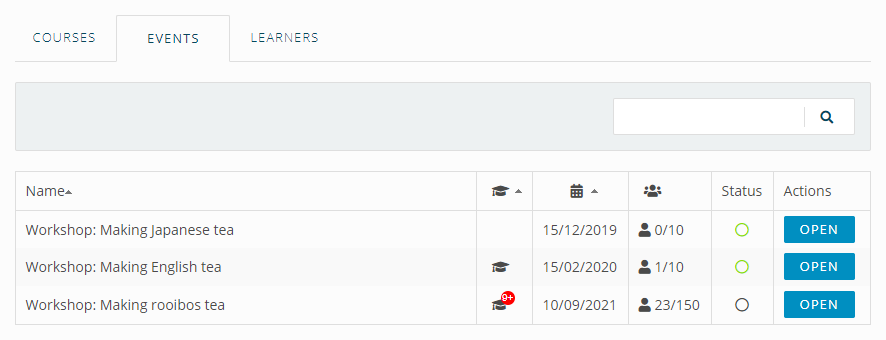
![]() The hat icon will show you if an event needs to be assessed.
The hat icon will show you if an event needs to be assessed.
As soon as you assess learners for an event, the registration page and the link to an online event are no longer visible. Learners will only see a result page.
![]() In the column with the calendar icon you will see the date of the event.
In the column with the calendar icon you will see the date of the event.
![]() Next to it you will see the amount of enrolments.
Next to it you will see the amount of enrolments.
If you hover over the circle in the next column, you can see if the event has been confirmed yet and if the event is still open for enrolment.
If you open the event, you can view and edit the details. If the event is a webinar, you can change the webinar link right here at Video conferencing or webinar link.
Filtering events
On the Events tab of the Instruct page you can also filter based on events. You can choose to show all events, past events and/or upcoming events.
The default setting is that events from the past will be hidden. These events can be made visible by adjusting the filter settings.
If the Filter button has a blue line, this means a filter is active and it is possible that not all events are shown. To reset the filter, select all options in order to show all events again.
